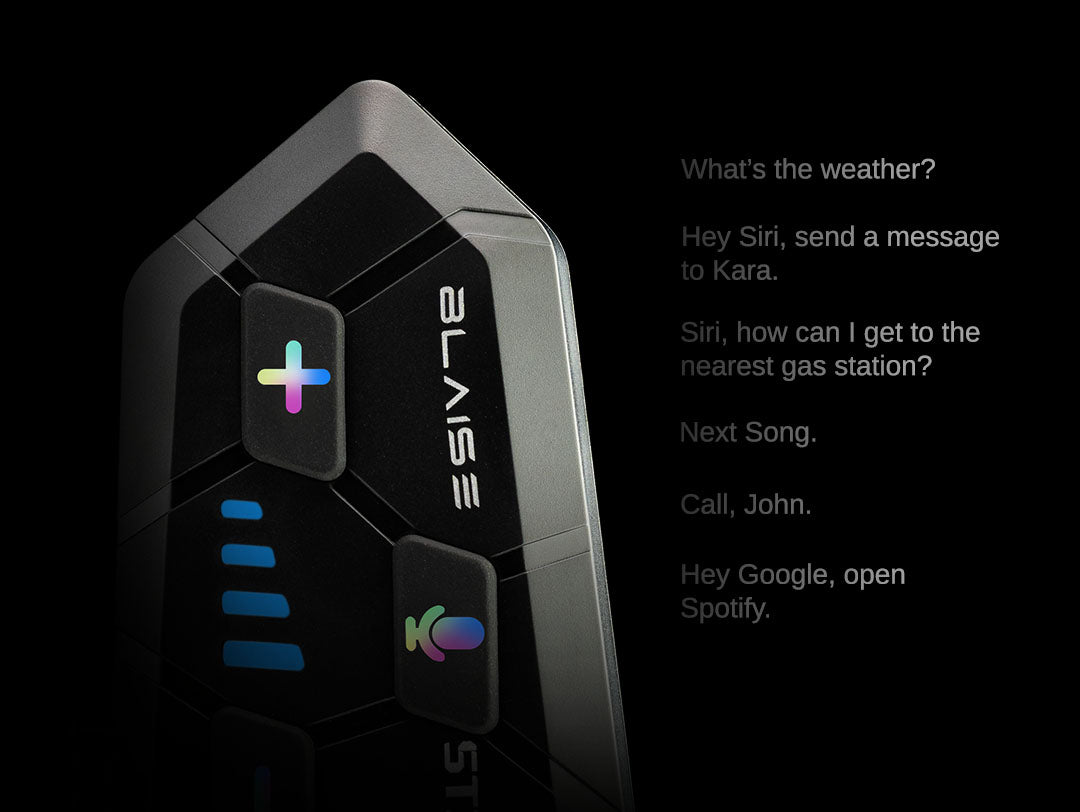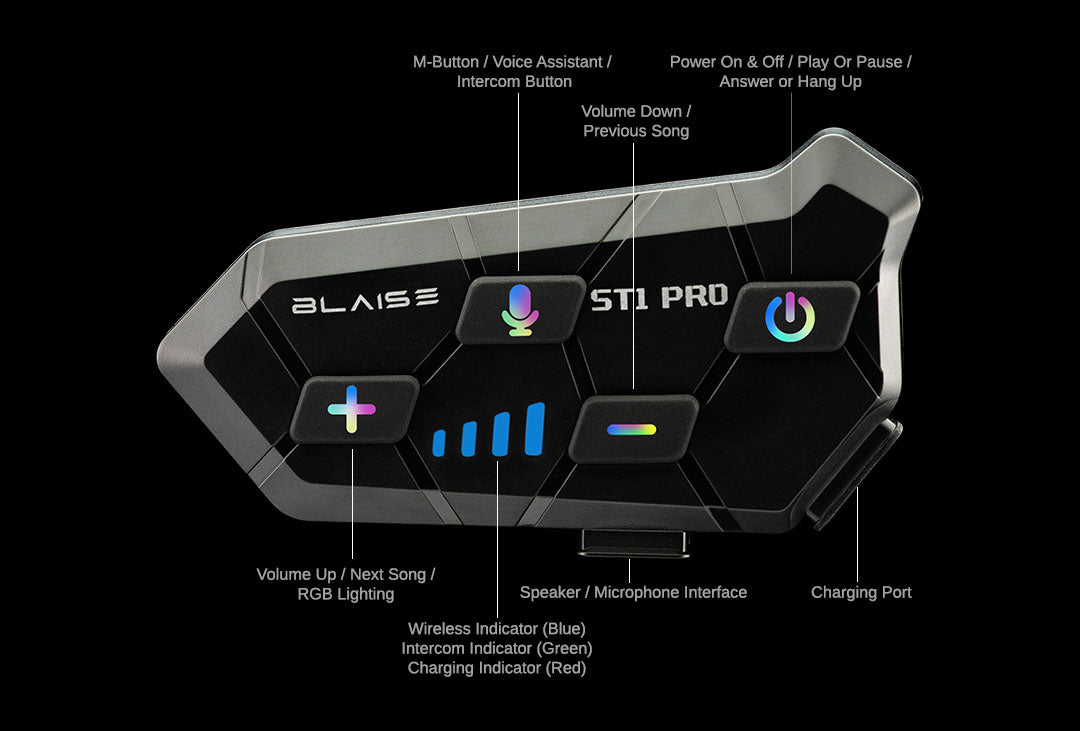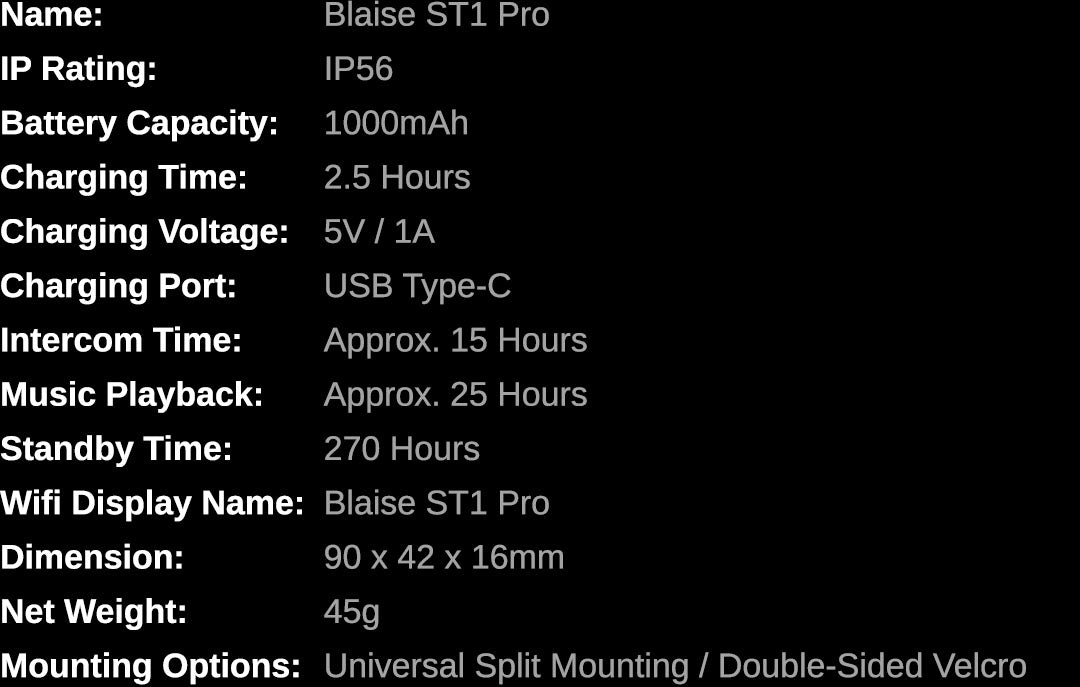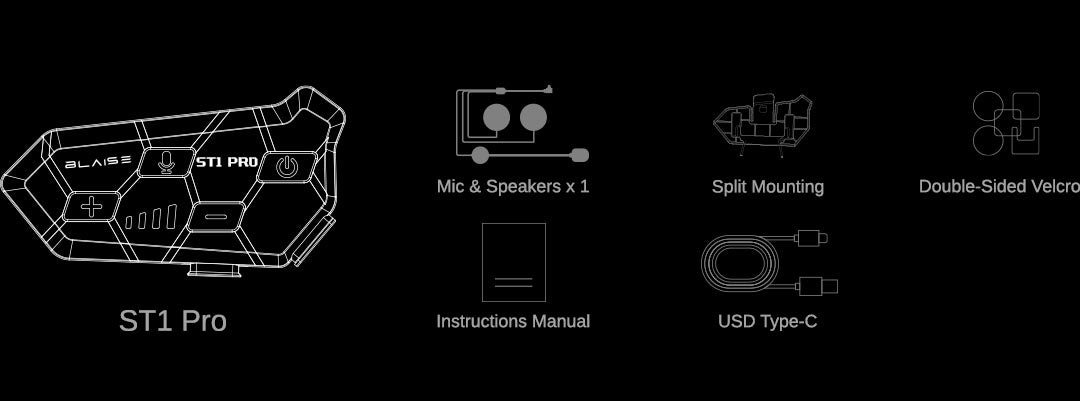Longevity
All-Day Power
With a 1000 mAh battery, the ST1 Pro gives you 15 hours of intercom use and up to 25 hours of music playback on a single charge.
Capacity
1000mAh
Talk Time
15h
Music Playback
25h
Charging Time
2.5h
Communication
Crystal-Clear Audio
Advanced ENC noise reduction, combined with enhanced audio tuning, delivers a rich soundscape and clear conversations, even at high speeds. Up to 100km/h.
ENC targets and manipulates the outgoing sound to improve clarity for the person on the other end of the call.
Built For The Ride
Ride, Talk, Share
Enjoy seamless dual intercom functionality up to 500 meters, with music sharing, call answering, and navigation prompts all available at once. Stay connected without missing the moment.
The intercom range of up to 500 meters is based on ideal conditions with no obstructions.Actual performance may vary depending on terrain, traffic, and environmental factors.
Creating Memories
Built for Sharing
With dual-channel 500m music sharing, the ST1 PRO supports multi-scene mixing—plus music sharing during intercom, call answering, and navigation.
Intelligence
Dual-Core Performance
Equipped with Bluetooth 6.0 with a dual-core processor dedicated to intercom stability and wireless connectivity, ensuring smooth communication every time.
Smart Feature
Smart Call Handling
Automatically answers incoming calls with voice playback, so you never need to reach for your phone.(Can be switched to manual mode)
Durability
Water and
Dust Protection
Built tough with an IP56 waterproof and dustproof rating, ready for unpredictable weather and rough roads.
IP Rating
IP56
Connectivity
Two Phones
One Device
Connect two smartphones simultaneously to handle calls, or get turn-by-turn navigation with ease.
Ease Of Use
Fast, Easy
Universal Installation
Designed for versatility, the ST1 Pro is compatible with almost any helmet style.
Works with most helmet types.
Personalized Visibility
RGB Lighting Effects
Customizable RGB lighting adds personality and visibility to your ride.
FAQ